May 4, 2025
Amazon Fire Stick has been one of the most preferred digital streaming devices by millions of people seeking entertainment. It supports a large number of video streaming player apps and which Shark IPTV app isn’t an exception. Streaming live shows, movies, series, etc is way simpler with the installation of Shark PTV on Firestick.
Shark IPTV app is an IPTV application that is specially developed for the end-users. It is based on the Xtream Codes API and the user can watch live TV, VOD, TV series, and TV catch up.
Users must subscribe to Shark IPTV . So the user has to fetch the Shark IPTV content with the username, password provided by Shark IPTV . It features a user-friendly interface and the user can play contents either by using the built-in player or by using the external players.
SHARKTV V1 Downloader code = 3614137
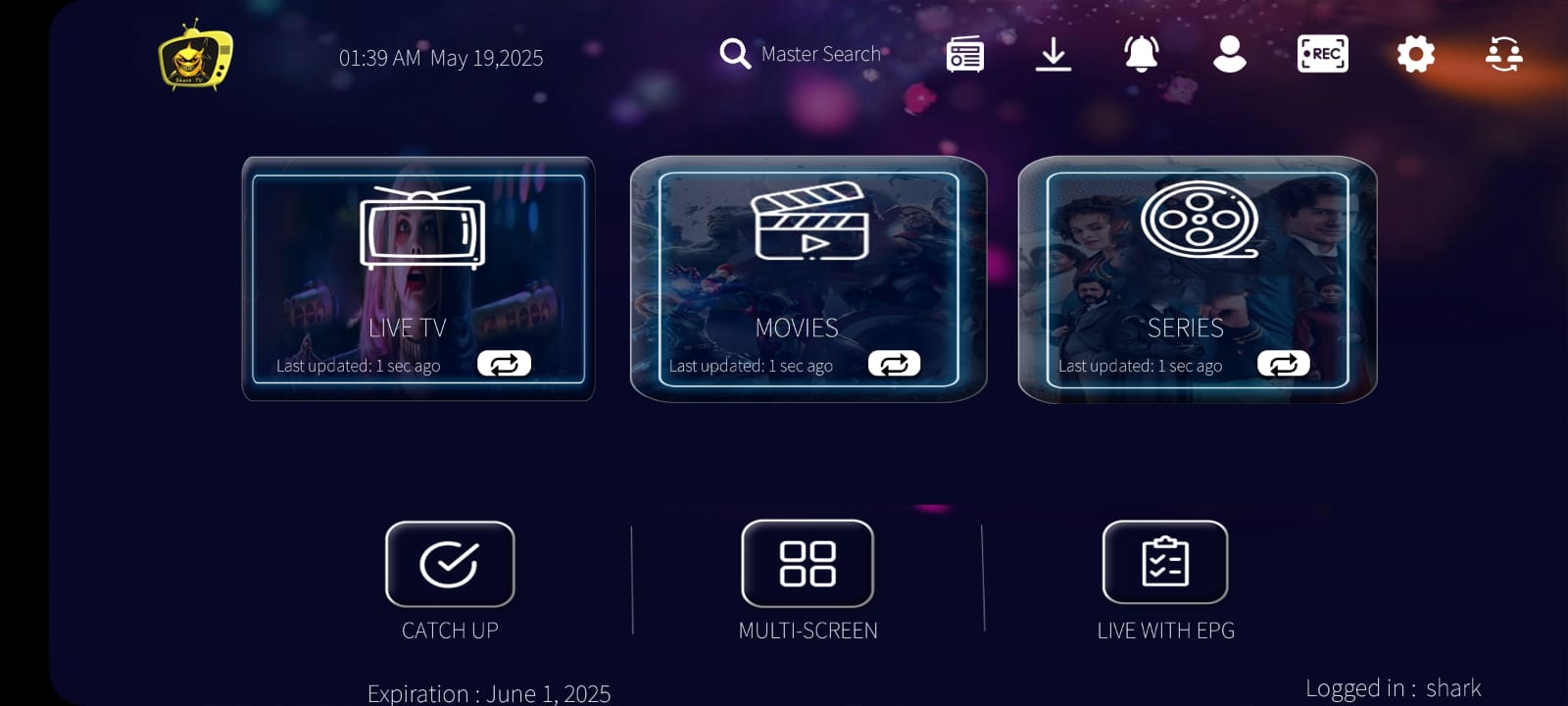
For how havinf issue with the delete it and install new version
https://bit.ly/SHARKTVNEW or
http://aftv.news/7036128
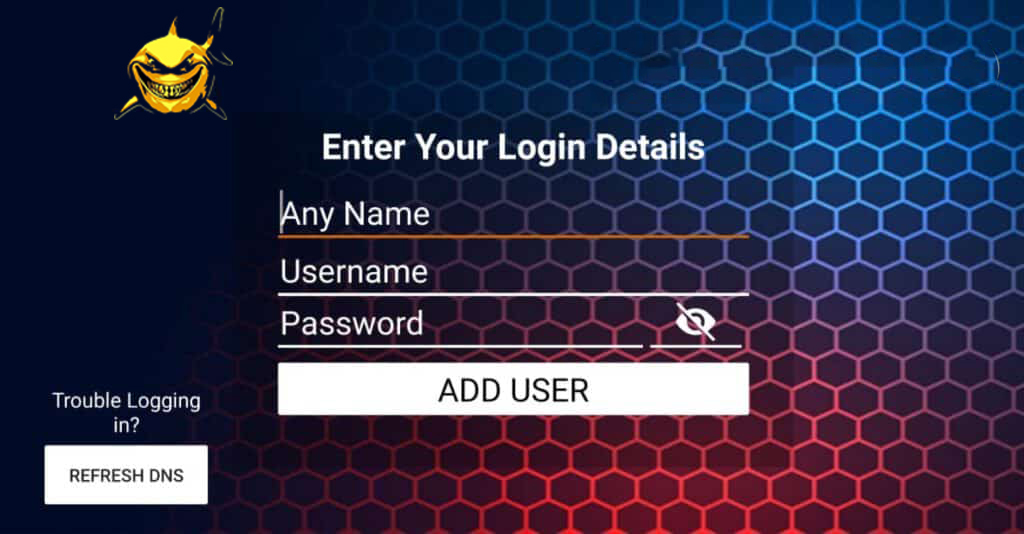
SHARKTV V2 Downloader code. = 123639
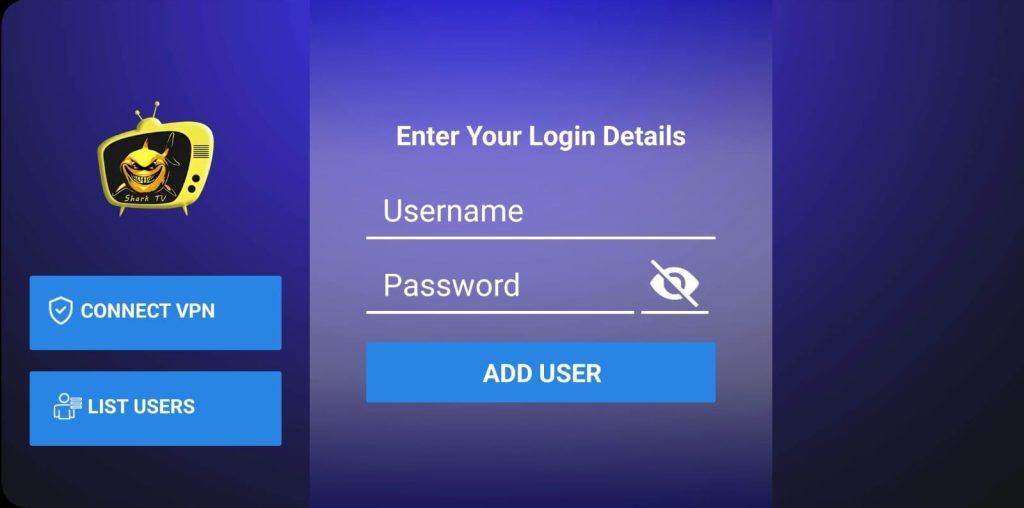
SHARKTivimate ( NEW) dowloader code =6323795
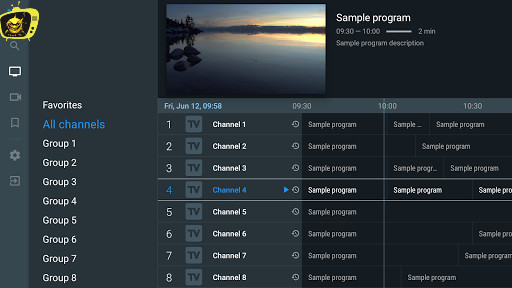
Shark IPTV app isn’t available for the Firestick officially. So it should be sideloaded using different apps like ES File Explorer, Downloader, Apps2Fire app. The section below deals with it and you can install Shark IPTV app on Fire TV easily.
Pre-Requisite:
Firestick supports installing a third-party apk file using the Downloader app. So by following the steps below, you can install our official Shark IPTV app on Fire TV.
Step 1: On your Firestick home screen, click on the Search icon.
Step 2: Type in as Downloader by using the on-screen keyboard.
Step 3: Select Downloader from the list of suggestions. Now Click on the Get button to download Downloader app on Firestick.
Step 4: Tap on the Open button and click on the Allow button to let the Downloader app access your Firestick.
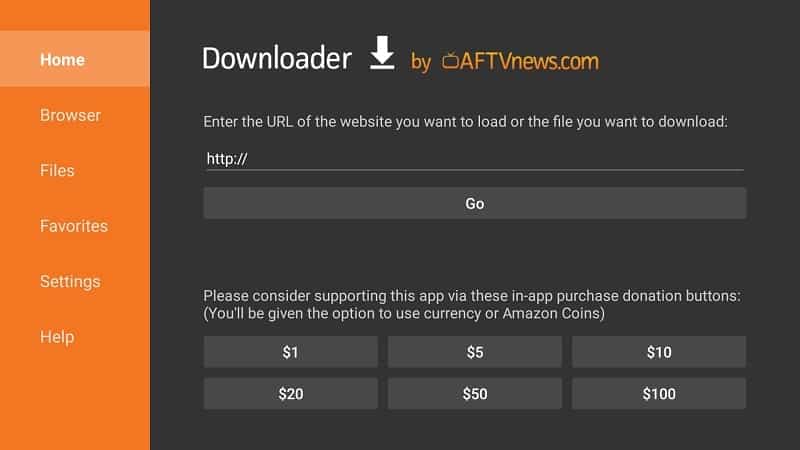
Step 5: Click the Browse tab of Downloader to make a tap on OK button when the JavaScript Disabled pop-up appears.
Step 6: Tap on the Home tab of the Downloader to enter the app URL on the path field and click the GO button.
SHARKTV TIVIMATE URL is http://aftv.news/6323795 downloader code is 6323795 after installation choose SHARKTV and enter your credentials
The Shark IPTV app URL is for V1: https://bit.ly/33REEE
downloader code. =
May 4, 2025
May 4, 2025
May 4, 2025
May 4, 2025
(for customer service and support)
© SHARKIPTV is Proudly Owned by XTREAM X
Social Chat is free, download and try it now here!